Did you know that there has been a 33% decrease in graphic paper production from 2010 to 2021?
There are multiple reasons for this. However, one of the central reasons for this is the recent trend towards digitization of paper documents.
The documents under consideration are not just professional or business-centric papers but also papers that we use in our daily lives.
For example, students these days mostly prefer to make digital notes instead of writing on a notepad. Similarly, individuals might use digital notes for grocery items lists and much more.
The domain of document digitization has, however, been greatly improved with the introduction of technologies such as OCR and AI.
This article will look into this aspect of digitization since it allows us to convert hard copies into digital documents.
What is Document Digitization?
To kick things off, let us formally and briefly introduce document digitization.
Document Digitization is the process by which paper-based content can be converted into a digital and machine-readable format. This means that with the help of this process, you can transform a printed piece of paper into a computerized Word file.
The relevant technologies for this process are Optical Character Recognition and Artificial Intelligence. OCR helps in recognizing the text and translating it into digital formats whereas AI attempts to understand what the text means.
How do OCR and AI Help in Document Digitization?
In the last paragraph, we give you a rough idea of what these two technologies do.
However, now, let’s get into a little more detail. We will talk about these two technologies separately.
OCR (Optical Character Recognition)
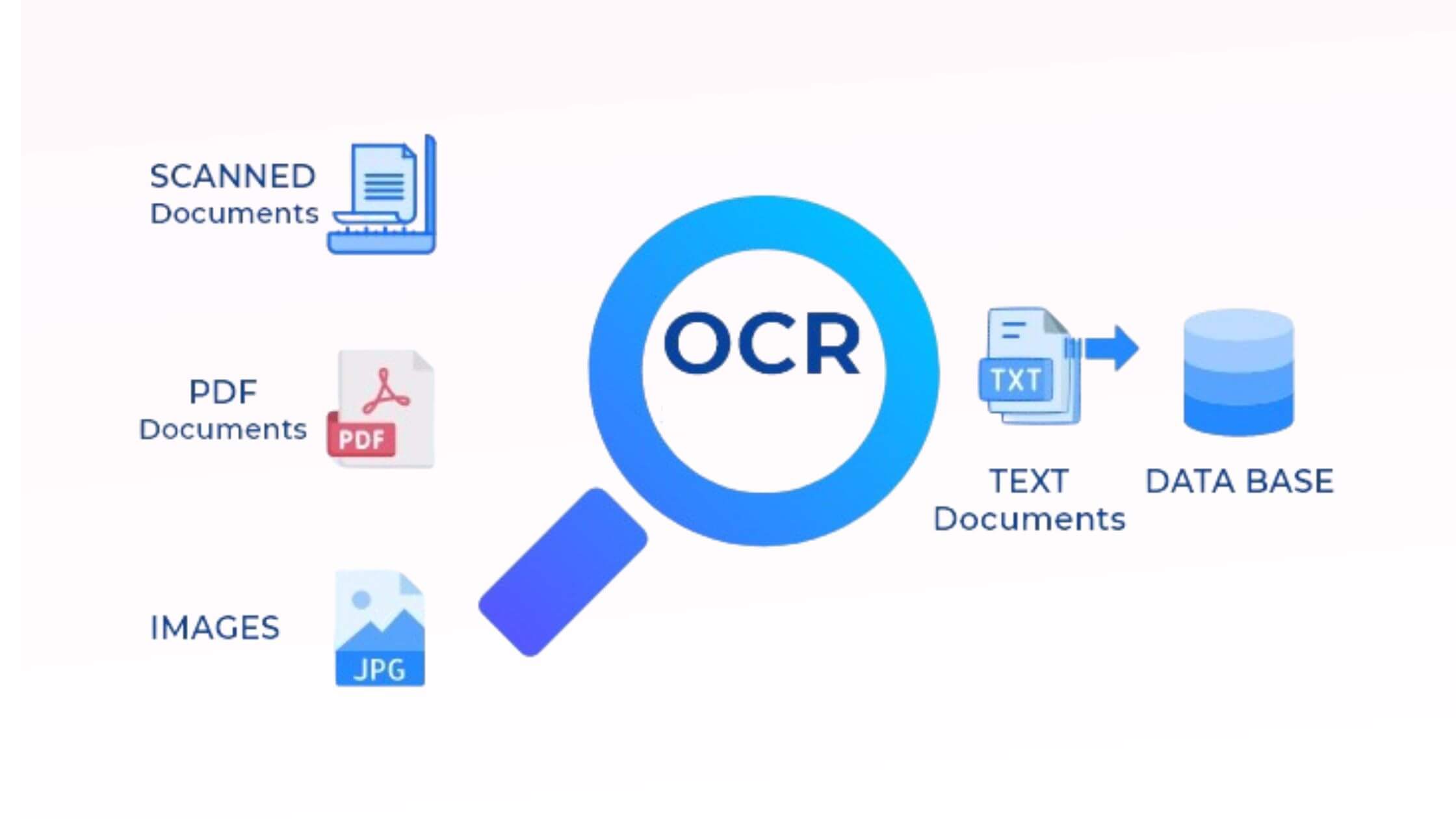
OCR, as we said before, has a more central role in the document digitization process. At the backend, this is what typical OCR processing looks like:
- First, the tool analyzes the inserted image of the paper document. Then, it prepares it for conversion. For that, it enhances the contrast, makes the image black and white, and clears out rough patches.
- After that, the technology compares the characters in the image with the characters in its database. This way, the tool understands the text and makes words and sentences out of it.
- Finally, the closest matches of characters are extracted, and editable text is displayed in front of the user.
This is a simplified representation of the document digitization process.
AI ( Artificial Intelligence)
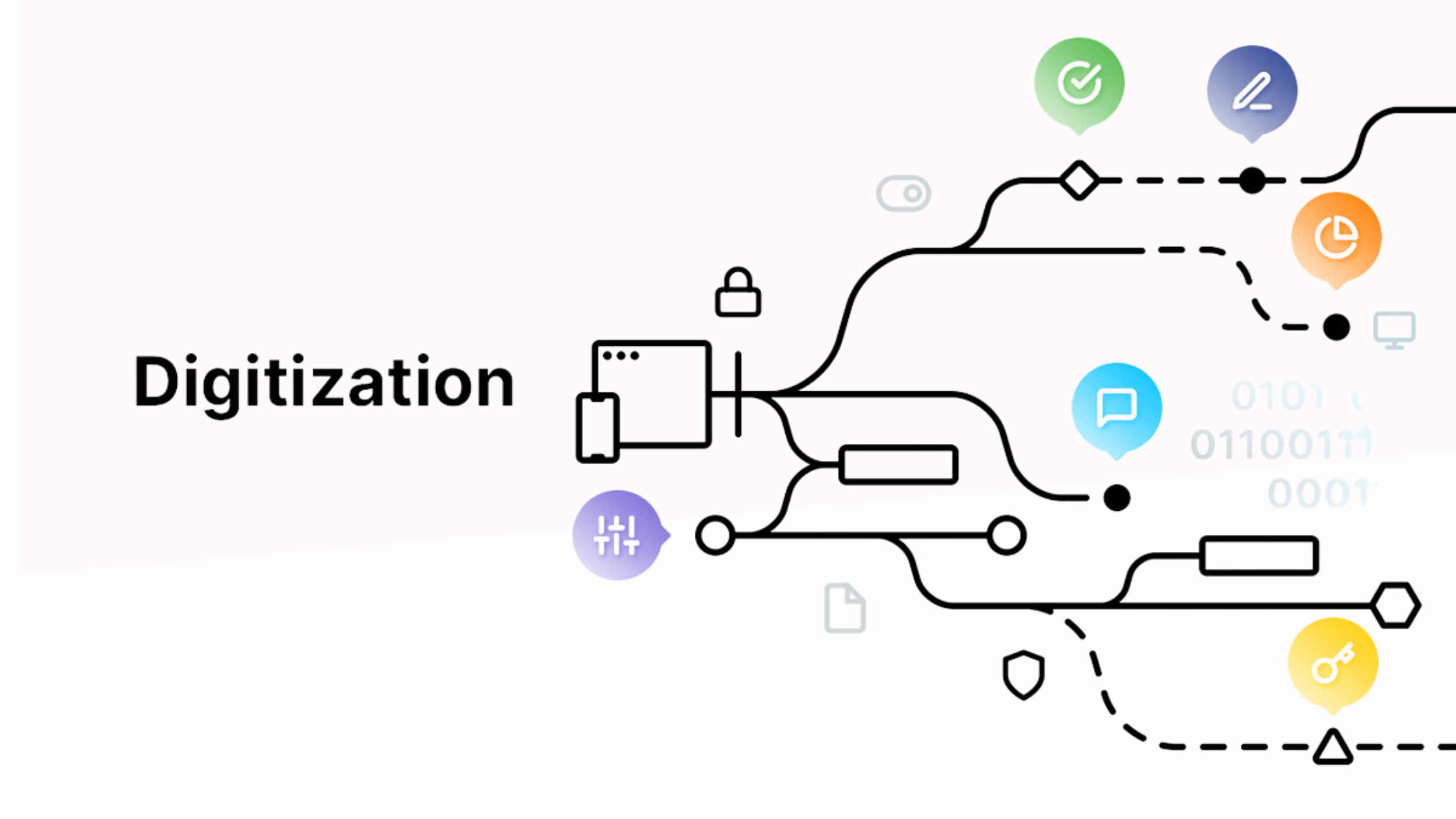
AI has more of a supportive role in text extraction. According to principle, the digitization process can be done even without the integration of AI. However, this integration single-handedly improves the digitization process significantly.
Artificial Intelligence is capable of replicating human intelligence. This means that AI can understand the contextual meaning of the content. Consequently, it ensures that if the OCR fails to identify certain characters or words, AI will predict and extract the most plausible result.
So, in simple words, AI makes document digitization almost become flawless.
How to Digitize Documents?
Since we have been talking about the importance of document digitization, it’s only logical that we also show you how to do it yourself. On a micro level, this is how document digitization works.
Step#1: Take an image of your paper document using a scanner or even your mobile phone’s camera.
Step#2: Head to an OCR-powered Picture to text converter.
Step#3: Upload the image into this tool.
Step#4: Click on the Convert button.
Step#5: The results will be displayed after a few seconds of processing. You can either download this text or copy it.
Keep in mind that this text can be edited according to user requirements.
What are the Benefits of Document Digitization?
Up until now, we have only talked about the importance of certain technologies in the digitization of documents.
But why digitize documents in the first place?
Why should you get out of your comfort zone and adapt to digital documents instead of hard-coded documents?
Here are the key benefits of document digitization and some reasons that encourage you to go digital transformation, especially if you are handling a business.
🕵️♀️ Allows Deep Analysis:
Digitized documents can be integrated with various analytical tools and software. This way, we can get insightful data on a certain set of information without going through complex calculations and decision-making.
🛡️ More Protected:
Digital files are much safer than physical documents. This is because papers are stored in physical spaces that can be accessed by unauthorized personnel as well. This increases the chances of theft and other dangers. On the other hand, digital document transformation can be stored on cloud storage with maximum security.
🔍 Searchability:
Just like protecting documents is difficult, so is searching for them. Imagine a pile full of hard copies and finding one specific file from it. Now, imagine searching for a file digitally with just a few clicks. We hope you get the idea of how much time this will save you.
🕰️ Longevity:
Paper documents deteriorate over time both physically and also content-wise. Digital documents don’t face this problem. Additionally, you can also edit documents and use them for long periods of time.
💰 Cost-Savings:
Traditional documentation requires you to allocate costs to document creation. Money is required for paper, bindings, ink, and more. However, digital documents don’t require any such thing.
🤝 Collaboration Opportunities:
Digital documents allow for improved shareability. You can send a document to someone miles away with ease. And that’s not it. You can even collaboratively work on documents without having to meet in person.
These are some benefits that, to some extent, give you an edge over your competitors. However, soon enough, these benefits will become the bare minimum. Therefore, it is suggested that you incorporate digitization into your work as soon as possible.
Conclusion
In wrapping up, it's clear that document digitization, powered by technologies like OCR and AI, has become a game changer. It’s not just about turning paper into pixels—it’s about making our lives easier, saving time, and boosting security. Whether you’re running a business or just trying to organize your own notes, going digital means you can easily search for, share, and store information without the hassle of physical papers piling up.
FAQs About Document Digitization
What is the best way to digitize documents?
One of the best and easiest ways to digitize documents is to use an Image OCR tool to scan and extract text from your document. You can save the extracted text as a digital document.
Why is digitization important?
Digitization can improve your document efficiency, security, and accessibility. It also makes your document editable and shareable.
How to scan a document with Online OCR?
To convert a document using online OCR, simply upload your image to the tool and click the convert button. Your document will become editable in just a few seconds.
What is the best file type for digitizing?
JPG, PNG, and PDF are the best file types for document digitization. PDF preserves the formatting, while JPG and PNG are helpful for images.
How to digitize a PDF?
To make a PDF editable. Head to an online PDF to Word converter. Upload your PDF files and click the Convert button to start the process. You can download the editable Word (DOC) after the process.
What is the difference between digitizing and digital?
Digitizing refers to the process of converting physical documents into digital formats. "Digital" describes content that exists in electronic form, whether created digitally or digitized.
How do I convert a paper document to a digital format?
To convert a paper document to digital format, scan it or take a photo, then use the image OCR tool to convert the image into editable text.
What are the best tools for document digitization?
Some of the best tools for document digitization include Adobe Acrobat, ABBYY FineReader, and Google Drive's OCR feature. Each offers unique features for converting and managing documents.