 Remove All
Remove All
Use this online PDF to text converter to make your documents editable and searchable with just a few clicks.
Drop your PDF files here, or
Drag, Upload or Paste PDF Files here
PDF to text converter is an online document OCR tool that converts PDF files into editable text. It uses advanced OCR (optical character recognition) technology to recognize text from PDFs with high accuracy.
This PDF to Txt converter lets you extract text from PDF documents at a single click. The best part is you can convert PDF to Text without any technical skill.
Follow the steps below to convert PDF files to editable text quickly:
1. Navigate to https://picturetotext.info/pdf-to-text
2. Click Browse to upload your PDF files. You can also drag and drop or copy/paste your PDF file into the input box.
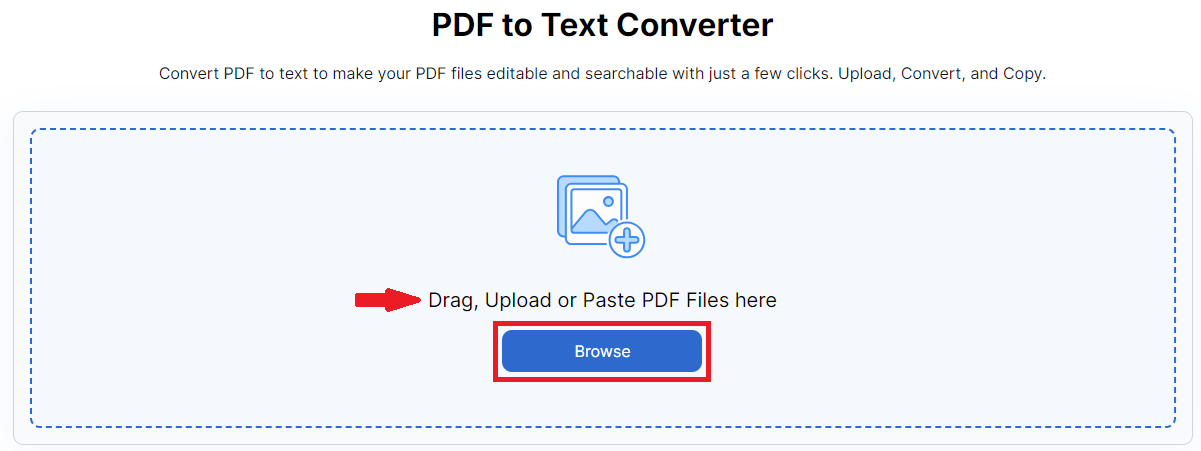
3. Click the Convert button to initiate the conversion process. It will take a few seconds to complete the text extraction process.
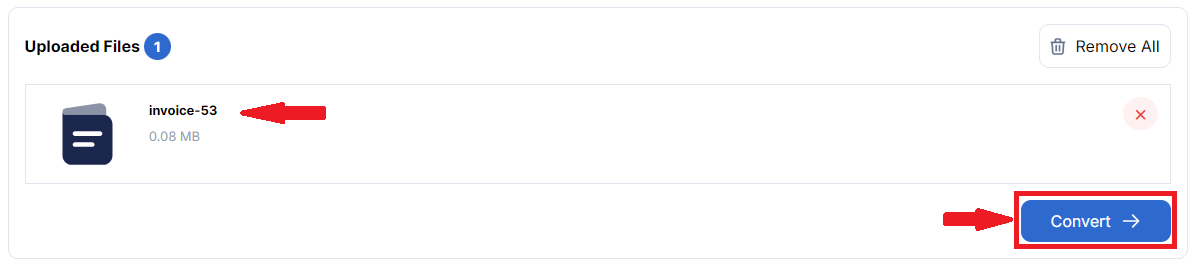
3. You can get an editable text file as a result. You can copy the extracted text or download a (.txt) file.
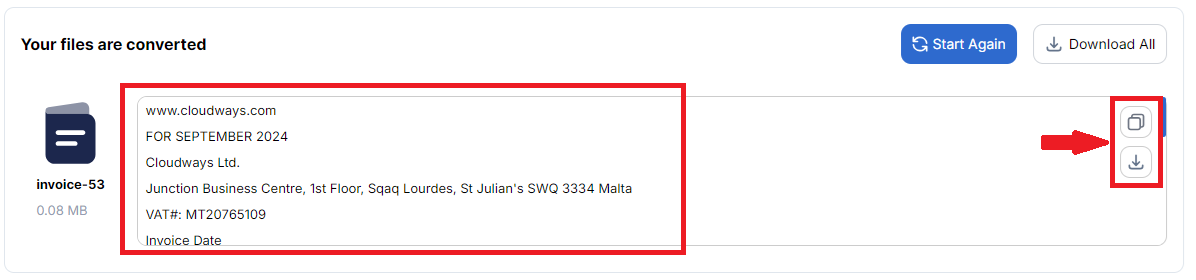
Below are some more noticeable features of our online PDF to text converter that make it a perfect choice for you.
It allows you to upload more than one PDF file at once. This batch conversion can save you time and effort and make you more productive.
PDF files and non editbale. What if you need to add a small text to your PDF document or make some changes? Worry not! Our PDF text extractor can let you extract text from PDF files and give you editable text with a single click.
Our PDF converter lets you convert scanned PDFs to text documents without keeping them in memory. All data, including uploads and converted files, is deleted right after the session ends. For further clarification, you can review our privacy policy.
Our tool works seamlessly on all devices, offering the same high-quality user experience. It is equally compatible with both Android and iPhone devices. You will not experience any compatibility issues whether you're using a laptop, desktop, tablet, or smartphone. All you need is a stable internet connection for an accurate PDF to text conversion.
Our PDF to Notepad converter is highly precise. It uses advanced, cutting-edge OCR technology to detect the text from your PDF file and give you an editable text output with high accuracy. It only changes the format of your document without altering its content—the content remains the same. Try it today, and you won't be disappointed.
We keep our tool interface very clean and easy to use. You can follow the clear instructions to make your PDF files editable and searchable. Simply upload your document, click the convert button, and get an editable text output within a few seconds. It gives clear and easily understandable instructions for users of all ages, making it infamous among users.
Our scanned PDF to Word converter is a web-based tool, which means you don't need to download any software or application to your system. Simply open your web browser and search for Picturetotext.info's PDF to text converter, upload your document, and get the result in a few seconds.
Our online PDF to text converter with OCR is a productive tool for all. Whether you're a student, professional, or content creator, this tool helps you to extract text from scanned PDF files and make them easily editable and searchable. It improves your workflow and increases productivity. Let's explore some use cases of this PDF converter.
If you're a researcher who deals with tons of data daily, then information extraction technology is a must-have for you. Extract text from pdf to support your findings logically.
Legal management systems require text-based inputs for indexing, categorizing, and linking documents. Our PDF to Text converts scanned PDFs to text and ensures smooth workflow via document integration.
Business owners can handle many reports, documents, and manuals by converting them into text to boost searchability. You can now extract key information, revise contracts, and update policies by converting your PDF files into editable text, saving you time and resources.
PDF to text conversion allows you to analyze critical data quickly. You can extract dates, client information, legal terms, case numbers, etc. For example, text extraction technology helps lawyers create summaries and notes for legal arguments.
With the help of a free PDF to text converter, you can perform tasks such as auditing and compliance checks. Streamline workflow through easy data availability, improving efficiency with PDF to text tools.
You can now extract text from existing PDF files like reports, e-books, etc., by converting those PDF pages into editable text. You can reformat the content and add it to your text with the bare minimum effort. Save your time and brain cells, and work smartly with our best PDF to text extractor.
Keeping the legal records accessible is essential for an efficient workflow. An accurate PDF to text conversion facilitates document storage in more accessible formats for archiving and retrieving. The PDF converter makes the documents accessible to all stakeholders.
You can convert your scanned PDF files into editable Word documents with our PDF to Word Converter. All you need to do is upload your scanned PDF files and click "convert," and you will have your editable Word DOC within seconds.
Our online PDF to Txt converter uses advanced OCR (Optical Character Recognition) technology for precise document conversion. It does not edit the document's content but only transforms its file format into an editable Txt format. Moreover, it retains the format of your text in the file.
Yes! Our online document converter supports batch PDF to text conversion. You can drop multiple PDF files for a batch conversion for free.
Free users can upload PDFs up to 5 MB in size for free PDF to text conversion.
No, the PDF to Text converter only converts PDF files into text. You can use our image-to-text converter to extract data from an image.
Follow the step-by-step guide to copy text from PDF:
Yes, our tool does not store user information. It is automated to delete user data after each use. Thus, you can convert your PDF files into editable text without worrying about your privacy.
You can copy the text from a PDF file on your mobile by following these steps: