Convert color photo to black and white image with just a single click. Upload, Convert, and Download.
Drop your image here, or
Drag & Drop / Paste Images here
Files supported: JPG | PNG | JPEG | GIF | JFIFConvert color pics to black and white photos within seconds for free with our grayscale image converter. Upload the color image in any format to perform the grayscale conversion quickly. Convert as many images as you want with one click, and all you need is an internet connection. Convert photos to Grayscale online securely and efficiently now.
Follow the step below to convert the photo to grayscale color (Black & White) with ease:
1. Head to ourGrayscale image converter.
2. Click the ‘Browse’ to upload the images. You can even copy/paste or drag and drop multiple images at once.

3. As you upload the images, it will automatically convert them into black and white.
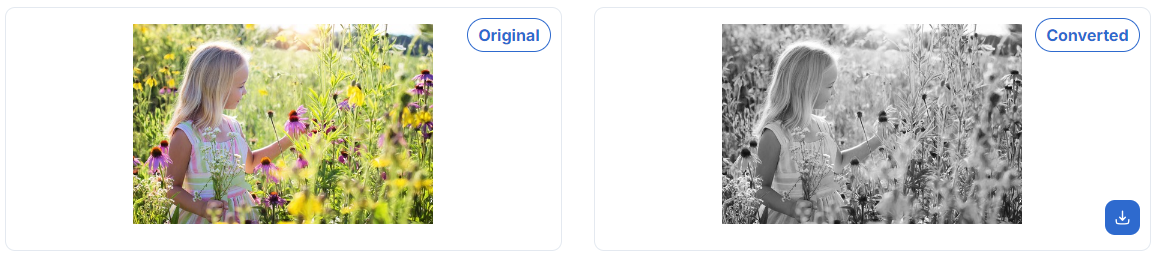
Remember, our grayscale scale image converter does not store any images. Hence, it is essential to download the converted photos before closing the browser.
There are plenty of reasons why our Gray scale image converter is the quickest, easiest, and most secure way to convert color photos to black and white.
Change the picture to Grayscale for more depth and drama. Since color is not always the answer, your pictures stand out by adding a nostalgic angle. What could be better than monochromes? Black and white exudes elegance like no other. Try our grayscale image converter to make your images impactful with a single click.
Is a grayscale image an alternative name for black and white photos?
Yes, gray scale images are wrongly called black and white images. Grayscale images offer more depth, while black-and-white photos fall flat. The hues of gray add character to images, making them way more impactful than plain black-and-white photos.
How do you find grayscale images online for free?
You can use our Reverse image search tool to find similar images online. Upload any grayscale image or browse online, and our Reverse Image Search tool will bring you tons of other photos with similar aesthetics for free. Feed your monochrome obsession for free.
Which file formats does the Grayscale image converter support?
The Grayscale image converter supports multiple file formats, including PNG, JPG, JPEG, JFIF,and GIF. Thus, there is no more hassle of using different tools for different image formats.
Does the Grayscale image converter offer premium subscription?
No, our Grayscale image conversion tool is free. You can convert as many images as you want without any limit.