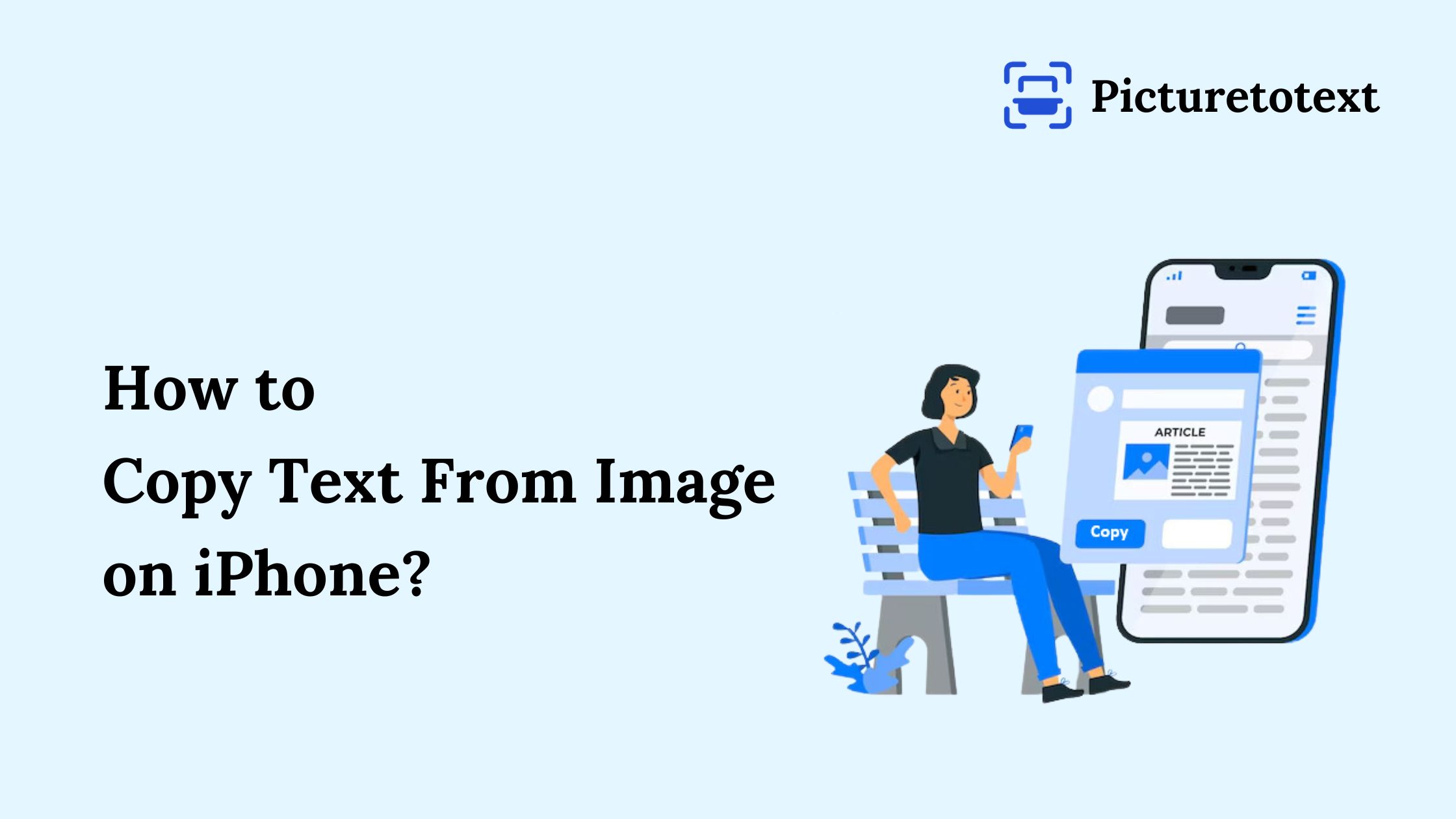Remove All
Remove All
Use this online image to text converter to extract text from images, handwritten notes, and screenshots with few clicks.
Drop your image here, or
Drag, Upload or Paste images
Supported Formats: JPG , PNG, PDF, WEBP, GIF, BMP, HEIC and TIFF* Data security comes first – We'll never sell, store or share your data

Picture To Text

JPG to Word

Grayscale Image

Invert Image

PDF to Text

Reverse Image Search

Image to PDF Converter

PDF to Word
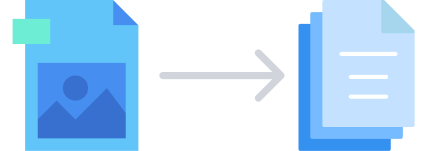
Upload, paste, or drag and drop your image into the input box.
Click the Convert button to start the process.
Our tool will quickly extract editable text from the image.
Our Picture to Text converter is powered by advanced OCR technology. It can extract text from images, making them editable and searchable within seconds. Here are some features that make our tool ideal for image to text extraction.
| 🖼️ Format Support | JPG, PNG, BMP, TIFF, and more |
| 🌐 Language Support | EN, ES, FR, RU, and 20 more |
| 💸 Pricing | Free and Paid |
| 🎯 Result | Highly Accurate and Reliable |
| 🚀 Improve | Workflow and Productivity |
| ⏰ Save | Time, Effort, and Money |
Our image to text converting tool uses advanced AI and OCR technology to convert scanned documents, handwritten notes, and screenshots into editable text in seconds. Here’s how the process works step by step:
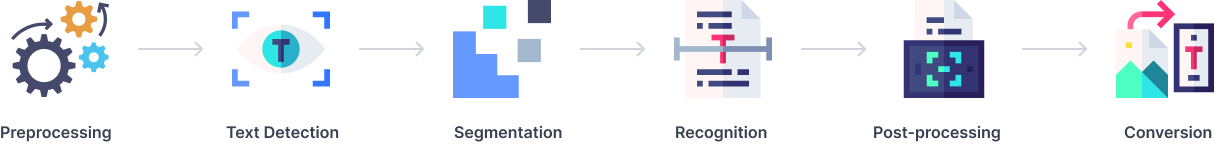

Our JPG to text converter has a very simple, user-friendly interface. You don't need technical expertise to convert images into text online. You can get text from images with three easy steps: Upload your images, click convert, and get your editable text in seconds.

Our image text extractor uses state-of-the-art AI for highly accurate text extraction. It can read text from low-resolution images, old books, poorly handwritten notes, and even blurry photos with high accuracy.

You can convert images of any file type without worrying about the file format. This tool supports various image formats, including JPG, PNG, JPEG, GIF, JFIF, TIFF, BMP, WEBP, HEIF, HEIC, and many more. You can also use additional tools like JPG to Word, Image to PDF, PDF to Word, and PDF to Text for other file conversions.

With our bulk image to text converter, you can save time and increase productivity. It allows free users to upload up to 3 images at once, while premium users can process up to 50 images. This feature is really useful when you need to convert multiple images with text quickly.

Our Picture to Text converter supports more then 20 languages. It recognizes text on image in multiple languages, including English, German, French, Korean, Danish, Thai, Vietnamese, Turkish, Japanese, Spanish, Russian, Dutch, Italian, Portuguese, Indonesian, Chinese, Georgian, Finnish, Czech, Swedish, Arabic, Polish, and Romanian.

Your privacy and security are important to us. We never store your images or extracted text. Your data gets deleted automatically once you receive the converted text. You can read our Privacy Policy to learn more about our commitment.

After the text extraction process, you can copy the extracted text to the clipboard or download it as a TXT file. This makes saving, sharing, and organizing data easier.

This tool converts images into text with a single click. It can even perform a batch conversion within a few seconds. It makes file conversion super fast, saves you tons of time, and boosts productivity.

You can perform unlimited image to text conversions for free without registration. We also offer a premium version for more advanced needs that includes batch processing and additional OCR features.
You can easily convert your scanned office documents, such as reports, invoices, and contracts, into editable digital text. This can help you store, share, and manage important information.
Screenshots often contain important information, but they can't be edited directly. Our screenshot to text converter makes it easy to convert your screenshots into editable text in just a few clicks. Simply capture the screen, upload it, and get editable text within seconds. It saves you time on manual typing and enables quick edits.
Data entry is a hectic and time-consuming task. But now, gone are the days when you had to type the text from your physical documents to save or share them online. Our AI image text extractor lets you automate the data entry task by extracting the text from your printed papers and making it editable to copy and paste easily.
Reading and understanding signboards in a foreign language can be a challenging task. You can't even translate it without copying text. Our image to text OCR tool let you read and extract text from signboards and translate it into your local language easily.
This picture to text converter is highly beneficial for law firms. As an attorney, you deal with many printed documents, such as contracts, court filings, affidavits, and case files. Our tool converts these documents into editable text, enabling faster searches and better organization.
Our image to text extractor also works for text extraction from PDF images. Just upload your PDF images and get editable text in a few seconds.

Are you a student who needs to make their handwritten notes editable and shareable? Or an educator who finds it difficult to understand poorly handwritten assignments? Worry not! Our handwriting to text converter can boost your work efficiency by making handwritten notes and assignments easily editable, shareable, and readable.

This Picture to Text converter provides high value to professional and office workers by making their business documents editable and searchable. They can use it to digitize their important files, such as contracts, reports, project details, and memos.

Researchers can take full advantage of our photo to text converter by converting scanned papers, books, or handwritten notes into editable text. This makes reviewing literature, extracting data from images, and organizing research materials easier. It also helps in digitizing old documents and supports faster and deeper analysis.

This is a very useful tool for writers and journalists. It helps to turn images of text into editable words. It saves time by making scanned documents, notes, or books easy to edit and search. It also helps with quoting, organizing, and repurposing content for new projects.

As a graphic designer, sometimes you need to copy text from images. You can use this text converter to get text from design elements or sketches, enabling seamless integration of textual content into visual projects.

Our pic to text converter is the best travel partner for travelers. It eliminates the need for a local language translator to understand other languages. It can read text from all images, such as signboards, menus, and other signage, and offers accurate translation. Now, travel without reluctance because our tool has you covered.
An image-to-text converter is a tool that extracts text from images, screenshots, handwriting, and scanned documents. It uses OCR technology to convert pictures with text into editable and searchable digital text quickly and accurately.
Follow the steps below to convert an image into text:
Yes, follow the steps below to extract text from multiple images at once:
The conversion process will take a few seconds to complete. Upon completion, you will receive an editable text output. You can copy or download the extracted text in bulk.
Follow the steps below to extract text from an image on an iPhone:
Go to the iPhone settings and enable the Live Text option.
Open the Photos app to select an image.
Now, look for the "text selection icon" on the Image.
Tap and hold the text in the image to navigate it.
Once the text is highlighted, tap “Copy” to copy and paste it anywhere.
This feature is only available in iOS 15 or later versions. Alternatively, you can use our image-to-text extraction tool to copy text from images within seconds.
Our Picture to Text converter uses a combination of the following advanced technologies to extract text from images accurately.
OCR (Optical Character Recognition): This is the core technology used to analyze the shapes of letters, numbers, and symbols. It reads printed text within images and converts them into machine-readable text.
ICR (Intelligent Character Recognition): This technology specializes in recognizing and interpreting handwritten text, which is often more challenging than printed text.
This combination of technologies allows our tool to extract text from a wide range of images, including scanned documents, mathematical expressions, photos, screenshots, handwritten notes, and even blurry images, with high accuracy.