Have you ever been frustrated trying to access text locked inside old photos or images? 🖼️🔒
Whether it's notes from college 📚 or important printed materials at work 📄, dealing with text in JPG files can be a hassle.
Manually retyping everything is time-consuming and tedious ⌛. But don't worry—our online picture-to-word converter makes unlocking text from images a breeze. 🌬️
In this guide, we'll show you a simple, efficient method to convert JPGs into editable Word documents, saving you time and effort. ⏳💼 Let's dive in and transform those images into usable text! ✨📄
What is JPG to Word Conversion
JPG to Word conversion is the process of transforming a JPEG image file (typically containing text) into a Microsoft Word document (.doc or .docx). This conversion is essential when you need to edit, modify, or reuse the text within an image.
The conversion involves using Optical Character Recognition (OCR) technology to recognize characters in the image and convert them into editable text within a Word document. The quality of the conversion depends on factors like image clarity, text complexity, and the OCR tool used.
How to Convert JPG to Word Online
Jpg to Word converter by Picturetotext.info makes converting of JPG to Word file very easy. Simply follow these steps to convert a JPG to a Word file with our advanced OCR tool:
1️⃣ Visit Jpg to Word Converter on your web browser.
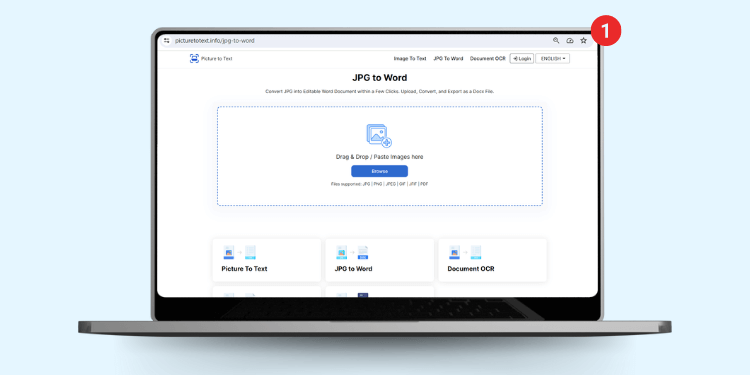
2️⃣ Click the “Browse” button to upload photos saved on your computer or mobile device. You can also drag and drop image files onto the uploader.
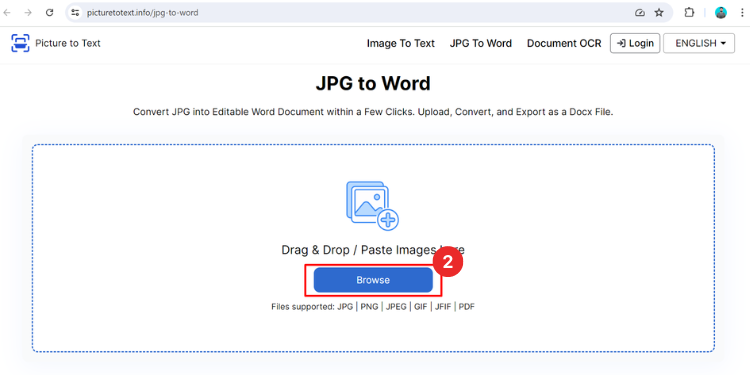
3️⃣ After uploading the JPG files, click the “Convert” button to initiate the conversion process.
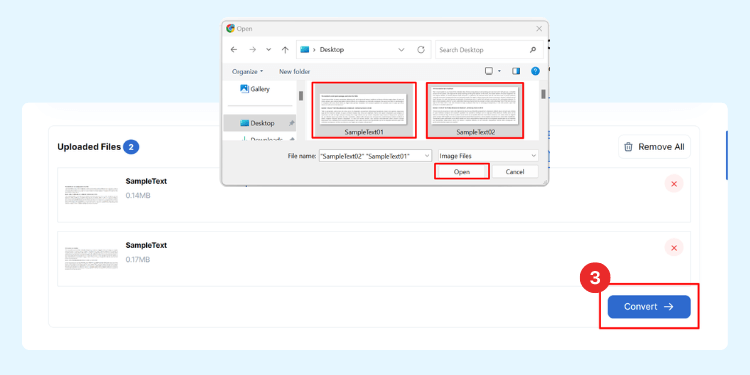
4️⃣ When the JPG-to-text conversion finishes, click the “download” button to download the text in an editable Word (.doc, .docx).
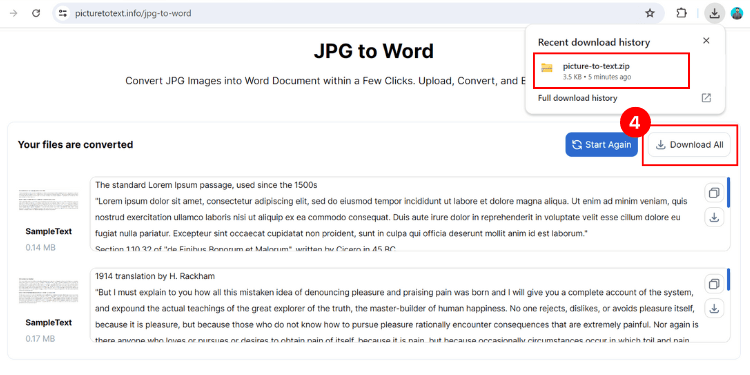
5️⃣ Get your editable Word document! Check that all content was extracted accurately and make any necessary manual changes.
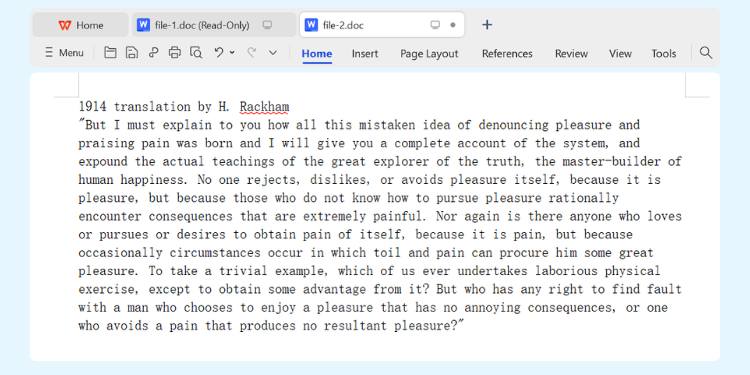
6️⃣ Save the edited document to your computer or mobile device for future use. Now you can easily modify, share, or repurpose the content as needed.
Following these easy steps, you can change your valuable picture collections into convenient Word files. Then, you can easily edit them, share them with others, or send them wherever needed. PictureToText offers an easy way to convert images into text files without the hassle of rewriting from scratch.
The tool makes changing photos into documents that you can modify very simple with just a few clicks. You will be pleased with how it changes your pictures into Word files that you can use in many ways without any difficulties.
Why Convert a Picture to a Word Document?
Converting a JPG image to a Word document is more than just a technical process; it's about unlocking the potential of your visual content. Here's why:
📝 Edit and Modify with Ease: Word documents are fully editable, allowing you to make changes, corrections, and improvements to the extracted text.
🚀 Boost Search Efficiency: Convert JPG's text to searchable Word format for quick and easy information retrieval.
🔍 Improve Accessibility: Make your content more accessible to people with visual impairments by providing text alternatives.
By converting your JPGs into editable Word documents, you gain the flexibility and efficiency needed to maximize the value of your image-based content.
Things to Consider for Converting Images to Word
While converting JPG to an editable Word document is easy, some things need attention for the best results.
Image clarity:
Image clarity directly affects how well text can be read from it. High-quality scans or photos usually give better outcomes.
Clear pictures where words can be seen clearly work best. Blurry, low-quality images may cause problems recognizing text accurately, so using pictures with good resolution captures words properly.
Font style and size can also influence accuracy. Handwritten or overly elaborate fonts pose greater challenges than clear sans-serif styles. Similarly, small print may prove difficult to decipher.
Unclear Background:
It’s similarly wise to check for any background patterns, shadows, or irregularities that could confuse the OCR software. Clean, uncluttered pictures usually convert smoothly.
Layout and Formatting:
You’ll also want the original document’s layout and formatting to transfer neatly. Converters can’t consistently reproduce fancier design elements. Tweak conversion settings to ensure any critical styling comes through.
File Sizes:
Please keep file sizes small to avoid slow processing or errors during online conversions. If images are overly large, consider compression without quality loss.
Conclusion
In this article, we discussed changing JPG pictures into Word files you can edit using online websites. If you have old papers as pictures or need files from printed materials, converting images to text lets you access them easily without much rewriting. We explored the simple steps, critical factors for optimal outcomes, and key benefits of this approach.
With the right tools and understanding, you can overcome common conversion challenges and achieve impressive results. Say goodbye to manual retyping and hello to efficient text extraction!
With our free online image-to-word converter, extracting text from pictures has always been more complex. Just upload your files, click convert, and save valuable time now spent on manual typing. Stay empowered to edit converted documents as your needs evolve endlessly freely.
Frequently Asked Questions (FAQs)
Can I convert multiple JPG images to a single Word document?
Yes, you can convert multiple JPG images into a single Word document. Simply upload all the images at once, and the converter will process them together.
Is the conversion process safe and secure?
Absolutely! This image-to-word converter ensures that your files are processed securely. We do not store your uploaded files on our servers, ensuring your privacy and data security.
What if the text in my image is handwritten?
Handwritten text can be converted, but the accuracy may vary based on the legibility and style of the handwriting. Clear and neat handwriting yields better results.
Can I edit the converted Word document?
Yes, the converted Word document is fully editable. You can make any changes, corrections, or additions as needed.
How accurate is the text extraction?
The accuracy of text extraction depends on the image's clarity and the text's complexity. For best results, use high-quality, clear images with standard fonts.
Is the jpg to word free to use?
Yes, our JPG to Word converter is free to use. You can convert your images without any cost or subscription.