Have you ever wished you could easily convert images into editable text?
PictureToText.info and ImageToText.info are two popular image OCR tools that promise powerful functionality for extracting text from images and PDFs.
In this comprehensive comparison, we evaluate their features, conversion accuracy, pricing, and user experience to determine the ultimate best image to text champion 🏆
Overview of Image OCR tool
Image-to-text OCR allows the conversion of images into editable text. Using artificial intelligence, OCR technology can recognize text within photos and scans, ignoring backgrounds and fonts.
It then transforms image files into Word documents, PDFs, or other standard text formats for editing. Key advantages include digitizing printed papers and records, translating foreign languages, and improving accessibility.
What is PictureToText.info?
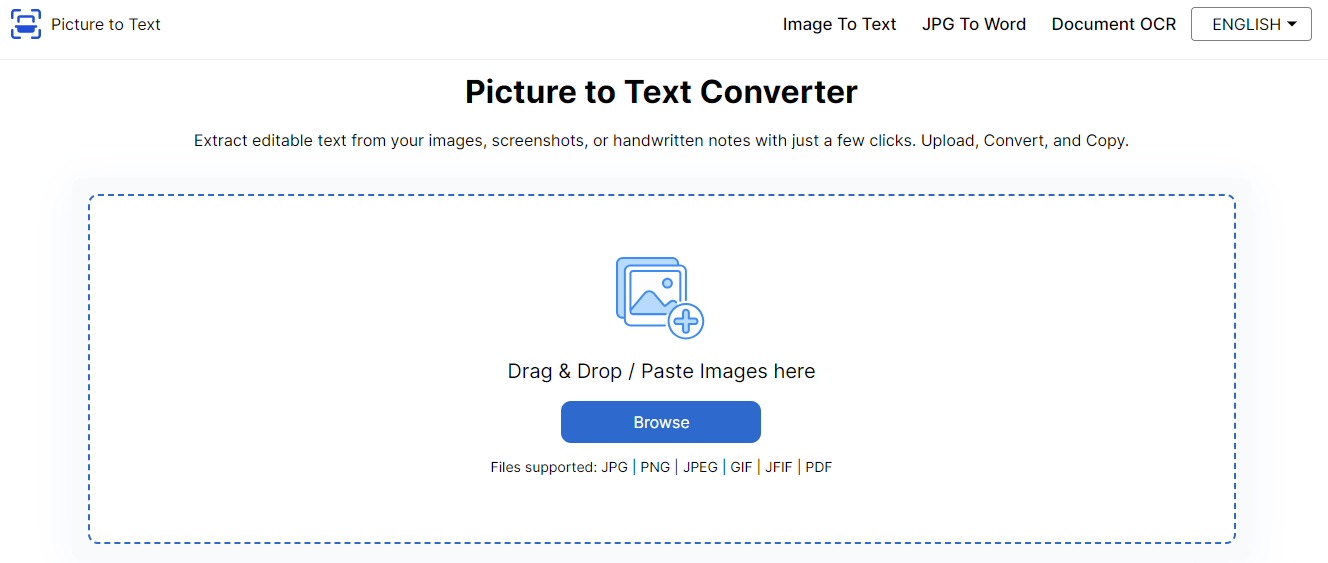
PictureToText.info is a free online tool that provides powerful image OCR capabilities. Users can upload pictures, screenshots, handwritten notes, and more, then extract text with a single click. It uses cutting-edge Tesseract OCR to deliver highly accurate results.
As a web-based solution, PictureToText is easy to access from any device with a modern browser. No downloadable programs or login credentials are needed. This tool supports batch uploads, letting photographers digitize entire folders of images quickly.
What is ImageToText.info?
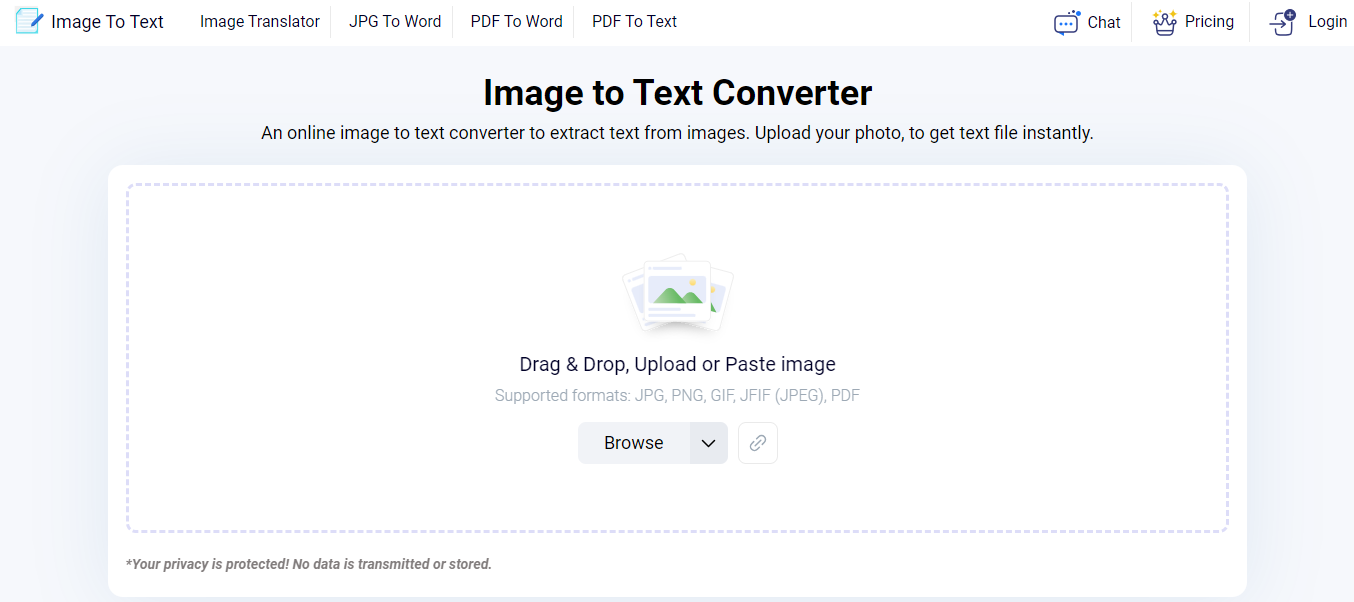
ImageToText.info is another leading image-to-text platform accessible through a desktop or mobile website. In addition to accessible essential OCR functions, it offers various paid subscription plans to remove upload limits and access advanced features.
For example, premium users can convert larger files over 10MB in size and submit up to 50 files simultaneously for batch processing. Premium and API access is ideal for enterprise and integrator needs. Both free and paid tiers utilize powerful AI for highly accurate text extraction from photos and documents.
Purpose of the comparison
This section compares critical aspects of PictureToTex and ImageToText’s Image OCR services. The goal is to determine which tool provides the best user experience and value.
Areas of focus include processing speed, accuracy levels for different file types, supported languages, user interface design, data security, and pricing/plans. The results help potential new users understand the offerings and decide which image-to-text solution best suits their unique needs and budget.
Compare The Key Features of Image OCR Tools
When evaluating image-to-text tools, one must consider which key features each provides. Features like speed, accuracy, supported file types, languages, and capabilities, can significantly impact users’ experiences.
Speed⚡
Speed is one of the most critical factors of any optical character recognition tool. After all, you want your images converted to text as fast as possible so you can use the extracted information quickly. On this front, PictureToText has a noticeable advantage over ImageToText. PictureToText leverages powerful AI technologies to process even bulk uploads containing numerous high-resolution photos without lag.
Users frequently remark how surprised they are by how quickly their dozens of images are converted into easily searchable and shareable text. In contrast, while ImageToText also claims its recognition is fast, free users can convert only 03 images at a time, leading to more lengthy back-and-forth uploading when dealing with large volumes of images.
Accuracy💯
Equally important as speed is accuracy - you want to be confident that the text extracted from your images is correct. Both PictureToText and ImageToText utilize artificial intelligence to deliver high levels of accuracy, even for tricky image types.
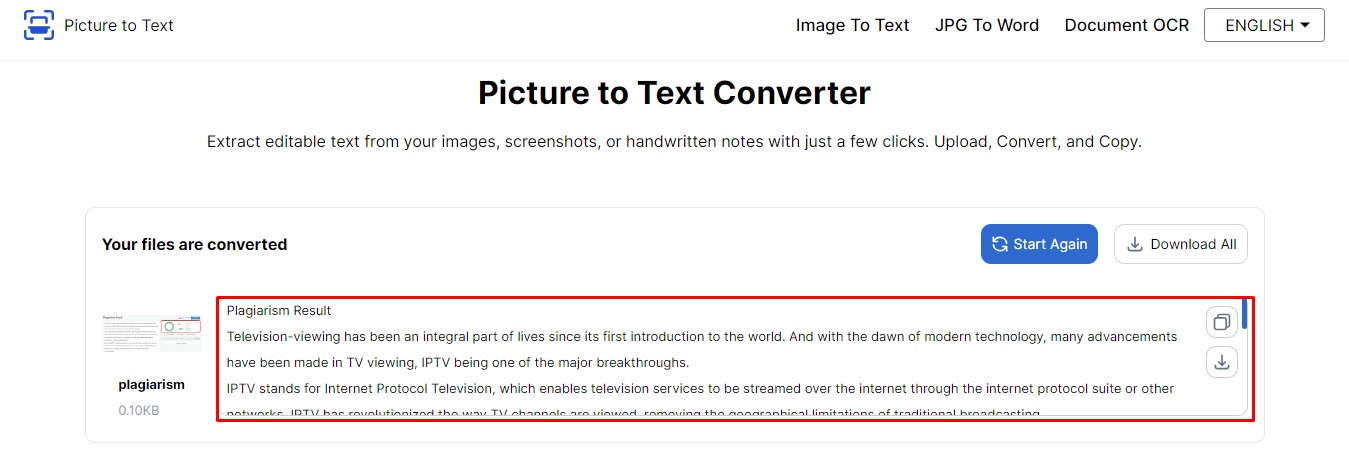
Both tools offer similar accuracy due to their exact OCR technology. However, PictureToText delivers slightly faster results while maintaining accuracy.
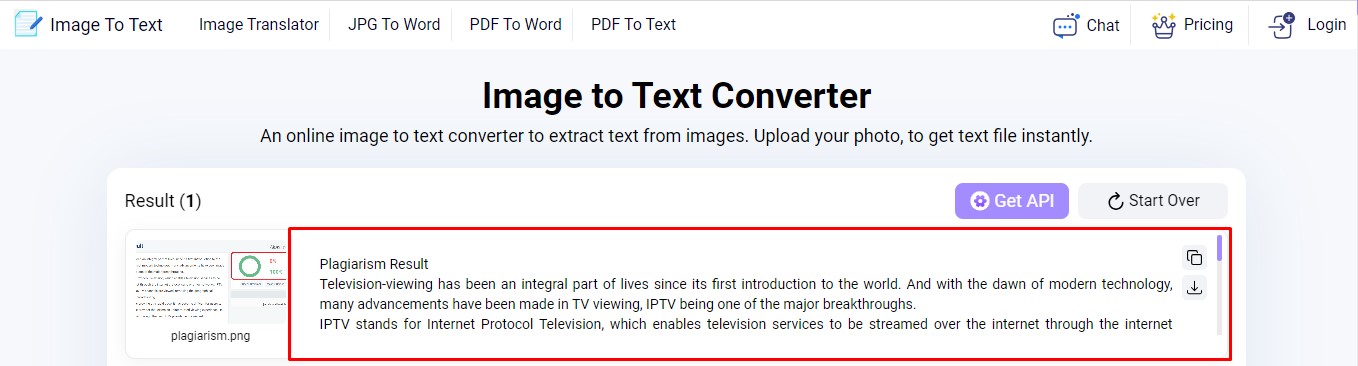
However, based on user feedback, PictureToText may have a slight edge. Many notes are impressed with how accurately they recognize text under challenging photographs - like those that are blurred, low-resolution, or contain handwritten notes.
While ImageToText also claims to use advanced AI for precision, it is less forthcoming with direct data about its character recognition capabilities for various file formats than the more extensive accuracy details provided on PictureToText’s website.
Supported Image Formats🖼️
PictureToText accepts various standard image file types without restrictions, including JPG, PNG, JPEG, GIF, JFIF, and PDF. The tool’s format flexibility means users don’t need time to convert image types before uploading.
In contrast, while ImageToText also supports JPG, PNG, and PDF, it needs to be more transparent about which other formats it can handle directly.
Bulk Image Submission🗂️
PictureToText lets free users easily convert up to 10 images simultaneously. With a premium membership, you can expand bulk upload capabilities even further to support converting 50 images at once. This makes it quick to digitize entire image folders.
In comparison, ImageToText limits free members to just 03 pictures per submission, which can lengthen the total conversion process when working with collections of photos.
Multilingual Support🌐
PictureToText stands out with support for over 20 language translations, providing wider international accessibility. Meanwhile, ImageToText also supports multiple languages.
Document OCR 📜
An advantage PictureToText has is unrestricted document OCR abilities. Users face no hurdles converting PDFs, scans, and other file types. ImageToText, conversely, suggests certain constraints exist for document recognition on its free tier.
Price💰
When it comes to cost, PictureToText has a clear advantage. It is free to use, with no hidden fees or subscription plans. In contrast, while ImageToText does offer essential functions without charge, it promotes paid premium memberships starting at USD 2.99 per week.
Depending on usage, this can lead to additional recurring expenses. Premium subscriptions are necessary to unlock higher file sizes and batch conversion limits.
User Experience🖥️
PictureToText respects the user experience with an advertising-free interface. In comparison, ImageToText displays promotional content that could distract or influence users. While ads help support the free tier, they risk marring the smoothness of image uploading and text extraction workflows.
Interface and Usability 💡
Both tools have user-friendly designs. However, PictureToText may edge with its ad-free, clean layout that remains distraction-free throughout the OCR process. ImageToText runs the risk of subscription prompts or ads disrupting image uploads or download flows at inconvenient moments.
Compatibility⚙️
PictureToText works directly from any modern web browser without requiring downloads, plugins, or account registration. It seamlessly handles various formats, including JPG, PNG, PDF, and more. This cross-platform compatibility lets users access PictureToText online from anywhere on mobile and desktop devices.
In contrast, while browser-based, ImageToText positions itself as compatible through dedicated mobile and desktop applications available via application stores and its web interface.
Security and Privacy🔒
Privacy and security are top priorities for any service handling sensitive image and text data. PictureToText establishes trust through its clear privacy-focused messaging, explicitly noting personal files are never transmitted or stored on external servers.
In comparison, while presumably taking privacy seriously, ImageToText is less transparent -its website neglects to address data security or storage head-on. This lack of clear privacy disclosures could undermine the confidence of privacy-conscious individuals.
Comparison Table
Feature | PictureToText | ImageToText |
Cost | Freemium | Free & Paid |
File Support | JPG, PNG, PDF, etc. | JPG, PNG, PDF, etc. |
Bulk uploading | Up to 03 images at once | Up to 03 Images at once |
Languages | Multiple | Multiple |
Speed | High-speed processing | Claims quick conversion |
Interface | Clean, easy-to-use design | User-friendly, but ads displayed |
OCR Accuracy | High precision | Not directly compared |
Document Support | Unlimited | Possible restrictions on free plan |
Conversion Limits | None | Higher limits with paid plans |
Conclusion
When comparing two popular image OCR services, PictureToText and ImageToText offer notable differences. PictureToText provides a more straightforward experience as it is faster at processing images, has unlimited file type and language support, and has no document restrictions. Best of all, it’s completely free to use without limits.
While ImageToText offers value through paid subscription plans, PictureToText satisfies more basic needs without cost. For most people looking for an easy image-to-text solution, PictureToText emerges as the better choice. Its unlimited capabilities and fast speeds make it great for personal or small business use.
However, ImageToText appeals to enterprises needing advanced API integration or premium features. Overall, the right option depends on individual needs. PictureToText offers a user-friendly way to access powerful OCR free of charge. Both services will continue improving the user experience.